
How to Troubleshoot Common Dedicated Hosting Issues
Dedicated hosting environments, while offering numerous advantages such as enhanced performance and security, can present a variety of challenges that require careful troubleshooting. Understanding these issues is essential for maintaining optimal server performance and ensuring reliability. The complexity of dedicated hosting systems, which include various software and hardware components, can lead to performance bottlenecks, security vulnerabilities, and connectivity problems. Addressing these issues effectively can significantly enhance user experience and operational efficiency.
Understanding Dedicated Hosting
Dedicated hosting provides exclusive server resources, allowing businesses to achieve superior performance levels. The architecture typically involves a physical server dedicated to a single client, which can lead to better resource allocation compared to shared hosting. However, this exclusivity also means that any issues with the server can directly impact the client’s operations. Therefore, a thorough understanding of the server’s components, including the CPU, RAM, and network interfaces, is crucial for effective troubleshooting.
Common Performance Issues
Performance issues often manifest as slow response times or application crashes, which can frustrate users. Identifying the root causes is essential. Common culprits include:
- CPU Overutilization: High CPU usage can slow down server operations. Tools such as
toporhtopcan help identify processes consuming excessive resources. - Memory Constraints: Insufficient RAM can lead to slow response times and application failures. Monitoring memory usage patterns helps in optimizing resource allocation.
- Bandwidth Limitations: Limited bandwidth can restrict data flow, affecting performance. Implementing Quality of Service (QoS) protocols can alleviate this issue.
Network Connectivity Problems
Network issues can severely disrupt service availability. Diagnosing these requires an understanding of both hardware and software components involved in network management. For instance, tools like ping and traceroute can help identify latency issues, allowing for targeted troubleshooting.
Security Vulnerabilities
In dedicated hosting environments, security is paramount. Conducting regular security audits can identify potential vulnerabilities. Incorporating firewalls and intrusion detection systems is essential for protecting servers from external threats.
Backup and Recovery Solutions
Effective backup strategies are vital for data integrity. Establishing regular backup schedules minimizes the risk of data loss. A well-defined disaster recovery plan ensures quick restoration of services after a failure.
Expert Insights and Case Studies
Real-world case studies can provide valuable lessons in troubleshooting dedicated hosting issues. Analyzing these examples can enhance understanding and improve problem-solving strategies, ensuring that best practices are followed.
Conclusion and Practical Recommendations
In summary, understanding common dedicated hosting issues and implementing strategic troubleshooting measures can significantly improve server performance and reliability. Regular monitoring, proactive maintenance, and expert insights are essential for effective management, ensuring that businesses can operate smoothly in a dedicated hosting environment.

Understanding Dedicated Hosting
involves recognizing its unique architecture and the benefits it provides for businesses requiring high performance and security. Unlike shared hosting, dedicated hosting allocates an entire server exclusively to one client, ensuring that all resources—such as CPU, RAM, and bandwidth—are dedicated solely to their applications and services. This exclusivity not only enhances performance but also significantly improves security, as there are no other users on the server who might inadvertently compromise data integrity.
The architecture of dedicated hosting consists of several components that work together to deliver optimal functionality. These components include the physical server hardware, the operating system, and the network infrastructure. Each element plays a critical role in the overall performance and reliability of the hosting environment. For example, a robust CPU and ample RAM are essential for handling high traffic volumes and complex applications, while a stable network connection ensures that data can be transmitted quickly and securely.
Understanding these components is crucial for troubleshooting common issues that may arise in a dedicated hosting setup. For instance, if a server experiences slow response times, it is important to analyze whether the issue stems from hardware limitations, such as CPU overload or insufficient memory, or from external factors like network latency. Tools such as top or htop can be employed to monitor resource usage, allowing administrators to pinpoint the source of the problem.
Moreover, dedicated hosting environments often require regular maintenance and monitoring to prevent issues before they escalate. Implementing a structured maintenance schedule can help identify potential vulnerabilities and performance bottlenecks. For instance, regular security audits can uncover weaknesses in the server’s defenses, while performance monitoring tools can track resource usage trends over time.
In addition to performance and security, dedicated hosting also involves considerations for data integrity and backup solutions. Establishing a reliable backup strategy is vital for protecting against data loss, ensuring that business operations can continue smoothly in the event of a failure. Automated backup solutions can streamline this process, providing peace of mind and minimizing downtime.
In conclusion, understanding the architecture of dedicated hosting is essential for effectively managing and troubleshooting potential issues. By recognizing the interplay between the various components and implementing best practices for maintenance and monitoring, businesses can ensure optimal performance and security in their dedicated hosting environments.

Common Performance Issues
in dedicated hosting environments can severely hinder user experience and operational efficiency. These issues often stem from a variety of factors, including CPU overload, insufficient RAM, and bandwidth limitations. Understanding these elements is crucial for identifying root causes and implementing effective solutions.
One of the most prevalent issues is CPU overutilization. When the CPU is consistently operating at high capacity, it can lead to sluggish server responses and increased latency. Research indicates that monitoring tools, such as top and htop, can be invaluable for pinpointing processes that are consuming excessive resources. For instance, a case study from the Journal of Computer Science found that targeted optimization of resource-heavy applications resulted in a 40% improvement in server response time.
Another critical factor is memory constraints. Insufficient RAM can cause applications to crash and lead to slow response times. According to a study published in the International Journal of Information Technology, understanding memory usage patterns allows for better resource allocation. For example, implementing memory caching strategies can significantly enhance performance by reducing the frequency of direct database queries.
Network connectivity problems also play a significant role in performance issues. High latency can disrupt service availability, impacting user satisfaction. Tools like ping and traceroute are essential for diagnosing these issues. A study by the IEEE Communications Society highlighted that optimizing network configurations could reduce latency by up to 30%, thereby improving overall user experience.
To address bandwidth limitations, analyzing traffic patterns is critical. Implementing Quality of Service (QoS) protocols can prioritize essential traffic, ensuring that critical applications receive the necessary bandwidth during peak usage times. A comparative analysis published in the Journal of Network and Computer Applications demonstrated that QoS implementation led to a 25% increase in application performance under heavy load conditions.
In conclusion, recognizing and addressing common performance issues in dedicated hosting environments is essential for maintaining optimal server performance. By utilizing monitoring tools, optimizing resource allocation, and implementing network management strategies, administrators can significantly enhance server responsiveness and user satisfaction.
- Monitor CPU usage to identify resource-heavy processes.
- Optimize memory allocation based on usage patterns.
- Diagnose network latency with tools like ping and traceroute.
- Implement QoS protocols to manage bandwidth effectively.
CPU Overutilization
High CPU usage is a common issue in dedicated hosting environments, significantly impacting server performance and user experience. When a server’s CPU is overutilized, it can lead to sluggish response times, application crashes, and overall degraded service quality. This phenomenon is often caused by resource-heavy processes, inefficient coding practices, or unexpected spikes in traffic. Understanding the implications of high CPU usage is essential for administrators aiming to maintain optimal server operations.
To address CPU overutilization effectively, administrators can utilize various monitoring tools that provide real-time insights into system performance. Tools such as top and htop are invaluable for identifying processes consuming excessive CPU resources. For instance, a study published in the Journal of Systems and Software highlighted that proactive monitoring could reduce CPU-related issues by up to 30%. By analyzing the data from these tools, administrators can pinpoint specific applications or processes that require optimization.
Identifying Resource-Heavy Processes
Once the monitoring tools indicate high CPU usage, the next step is to identify the specific processes contributing to the overload. For example, a web application running inefficient queries may consume more CPU than necessary. By optimizing these queries or refactoring the application code, significant improvements can be achieved. Additionally, implementing caching mechanisms can drastically reduce the CPU load, as repeated requests for the same data will not require constant processing.
Implementing Load Balancing
In scenarios where high traffic is inevitable, implementing load balancing can be an effective strategy. Load balancers distribute incoming traffic across multiple servers, reducing the burden on any single CPU. According to a report from the International Journal of Cloud Computing and Services Science, organizations that adopted load balancing saw a 40% improvement in response times during peak usage periods. This not only enhances performance but also increases redundancy, ensuring that if one server fails, others can handle the load.
Regular Maintenance and Updates
To prevent CPU overutilization from recurring, regular maintenance and updates are crucial. Keeping software up to date ensures that any known bugs or inefficiencies are resolved promptly. Additionally, scheduled maintenance can help in optimizing server configurations and applying necessary patches that enhance performance.
In conclusion, addressing CPU overutilization involves a combination of monitoring, optimization, and strategic planning. By employing effective monitoring tools, identifying resource-heavy processes, and implementing load balancing, administrators can significantly improve server performance. Regular maintenance further ensures that these strategies remain effective over time, leading to a more reliable and responsive hosting environment.
Identifying Resource-Heavy Processes
In the realm of dedicated hosting, understanding CPU resource allocation is paramount. High CPU usage is often a primary culprit behind sluggish server performance. To effectively address this issue, administrators can leverage powerful monitoring tools such as top or htop. These tools provide real-time insights into which processes are consuming the most CPU resources, enabling targeted optimization strategies.
The top command, a standard utility in Unix-like operating systems, displays a dynamic view of system processes. It allows users to sort processes by various metrics, including CPU and memory usage. This sorting capability is essential for identifying which applications are monopolizing resources. For instance, if a web server is experiencing slow response times, a quick glance at the top processes can reveal if a specific application is hogging CPU cycles.
On the other hand, htop enhances this functionality with a more user-friendly interface. It provides a color-coded display of processes, making it easier to identify resource-heavy applications at a glance. Additionally, htop allows users to interactively manage processes, offering options to kill or renice them directly from the interface. This feature is particularly useful for system administrators who need to take immediate action to alleviate CPU strain.
Research indicates that optimizing CPU usage can lead to significant performance improvements. A study published in the Journal of Systems and Software found that targeted process management, facilitated by tools like top and htop, can reduce CPU load by up to 30%. This reduction not only enhances server responsiveness but also prolongs hardware lifespan by minimizing overheating and wear.
To systematically identify resource-heavy processes, administrators should follow a structured approach:
- Monitor Regularly: Conduct routine checks using top or htop to establish baseline performance metrics.
- Analyze Patterns: Look for trends in CPU usage over time to identify persistent offenders.
- Implement Limits: Use tools like cgroups to set resource limits on particularly resource-intensive processes.
- Optimize Applications: Consider refactoring or replacing inefficient applications that consistently consume excessive resources.
By employing these strategies, server administrators can significantly improve overall performance and ensure that dedicated hosting environments run efficiently. Regular analysis of CPU resource usage not only aids in immediate troubleshooting but also contributes to long-term server health and reliability.
In conclusion, utilizing monitoring tools such as top and htop is essential for identifying and managing resource-heavy processes. By implementing a proactive approach to CPU management, administrators can enhance server performance, ensuring optimal functionality and user satisfaction.
Implementing Load Balancing
is a critical strategy in managing dedicated hosting environments, particularly when addressing the challenges of server performance and reliability. Load balancing involves distributing network traffic across multiple servers, which not only enhances performance but also ensures that no single server is overwhelmed by requests. This method is essential for maintaining optimal server responsiveness, especially during peak usage times.
Research indicates that effective load balancing can lead to a significant reduction in server strain. For instance, a study published in the International Journal of Computer Applications found that organizations employing load balancing techniques experienced a 30% improvement in response time compared to those relying on a single server. This improvement is largely due to the even distribution of incoming traffic, which allows each server to handle a manageable number of requests.
In practical terms, load balancing can be implemented using various methods, including round-robin, least connections, and IP hash. Each method has its advantages depending on the specific needs of the hosting environment:
- Round-robin: This method distributes requests sequentially across all available servers, ensuring an even workload.
- Least connections: This approach directs traffic to the server with the fewest active connections, optimizing resource use.
- IP hash: This technique routes requests based on the client’s IP address, which can be beneficial for session persistence.
Moreover, load balancing can significantly enhance fault tolerance. If one server fails, the load balancer can redirect traffic to the remaining operational servers, minimizing downtime. According to a report by the Gartner Group, companies that implemented load balancing saw a 50% reduction in downtime, which is crucial for maintaining service availability and customer satisfaction.
Furthermore, load balancing technologies can be integrated with cloud services, allowing for dynamic scaling based on real-time traffic demands. This elasticity is vital in today’s digital landscape, where user demand can fluctuate unpredictably. A case study from a leading e-commerce platform revealed that after implementing cloud-based load balancing, they achieved a 40% increase in transaction processing speed during high-traffic events like Black Friday sales.
In conclusion, implementing load balancing not only distributes traffic efficiently but also enhances overall server performance, reliability, and fault tolerance. Organizations that prioritize this strategy can expect improved user experiences and reduced operational risks. As technology continues to evolve, staying informed about load balancing techniques will be essential for maintaining competitive advantages in dedicated hosting environments.
Memory Constraints
are a significant challenge in dedicated hosting environments, often leading to application crashes and slow response times. When the server’s memory (RAM) is insufficient to handle the demands of running applications, it can cause severe performance degradation. This issue is particularly critical in environments where multiple applications run simultaneously or when high traffic occurs.
Understanding memory usage patterns is essential for effective resource allocation and server tuning. By analyzing how applications consume memory, administrators can identify which processes are memory-intensive and take appropriate actions to optimize performance. For instance, a study published in the Journal of Computer Science highlights that applications with high memory demands can lead to increased latency and reduced throughput, emphasizing the importance of monitoring memory usage.
One practical approach to managing memory constraints is through the use of memory profiling tools. These tools can provide insights into memory allocation, helping administrators pinpoint memory leaks or inefficient memory usage. For example, using tools like Valgrind or Memory Profiler allows for detailed analysis, enabling targeted optimizations. Such optimizations can significantly reduce the likelihood of application crashes and improve overall system responsiveness.
Another effective strategy is to implement caching mechanisms. Caching can reduce the memory load by storing frequently accessed data in a readily available format, minimizing the need to repeatedly access slower storage solutions. Techniques such as in-memory caching can dramatically improve application performance by reducing response times and alleviating memory pressure.
Furthermore, regular server tuning is vital in addressing memory constraints. Adjusting configurations, such as increasing the swap space or optimizing the operating system’s memory management settings, can lead to better resource utilization. Research indicates that proper tuning can enhance performance by up to 30%, making it a critical aspect of server management.
To summarize, addressing memory constraints in dedicated hosting requires a multifaceted approach:
- Utilize memory profiling tools to identify and resolve memory issues.
- Implement caching strategies to reduce memory demands.
- Regularly tune server configurations to optimize memory usage.
By proactively managing memory resources, administrators can ensure that applications run smoothly, maintain high performance, and prevent crashes. This ultimately leads to a more reliable and efficient dedicated hosting environment.

Network Connectivity Problems
can severely impact the performance and availability of dedicated hosting services. These issues can arise from a variety of factors, including hardware malfunctions, software misconfigurations, and external network conditions. Understanding the intricacies of both the hardware and software components involved in network management is essential for effective diagnosis and resolution of connectivity issues.
One common problem is hardware failure, which can lead to interruptions in service. For example, a malfunctioning network interface card (NIC) can prevent servers from communicating with each other or accessing the internet. Regular hardware checks, including diagnostics and stress tests, can help identify these issues early. Additionally, keeping firmware updated can mitigate many hardware-related problems.
Another significant factor is software configuration. Misconfigured firewalls or routing protocols can create bottlenecks or drop packets, leading to increased latency and reduced throughput. Utilizing network monitoring tools, such as Wireshark or SolarWinds, can assist in analyzing traffic patterns and pinpointing where configuration errors may exist.
Moreover, external factors such as internet service provider (ISP) issues or physical line disruptions can also lead to connectivity problems. For instance, a sudden spike in user traffic or a natural disaster affecting the ISP’s infrastructure can result in service degradation. In such cases, having a robust contingency plan that includes alternative routing options or backup ISPs can ensure minimal downtime.
To effectively diagnose and address these connectivity issues, network administrators should adopt a systematic approach:
- Identify the Symptoms: Monitor for signs of connectivity loss, such as increased latency or packet loss.
- Isolate the Problem: Use tools like ping and traceroute to determine where the connection fails.
- Analyze Network Traffic: Evaluate network performance metrics to identify bottlenecks.
- Implement Solutions: Apply fixes, which may include reconfiguring settings, replacing faulty hardware, or optimizing bandwidth usage.
In conclusion, addressing network connectivity problems requires a comprehensive understanding of the hardware and software involved in network management. By employing systematic troubleshooting and leveraging appropriate tools, administrators can enhance service availability and performance, ensuring a seamless experience for users.
Diagnosing Latency Issues
Latency, the delay before a transfer of data begins following an instruction, can significantly impact user experience in dedicated hosting environments. High latency can lead to frustrating delays in website loading times, affecting user satisfaction and engagement. Understanding the factors contributing to latency is crucial for effective troubleshooting.
One primary tool for diagnosing latency issues is the ping command. This tool measures the round-trip time for messages sent from the originating host to a destination computer and back. A high ping time indicates potential issues in the network path, such as congestion or faulty hardware. For example, a study conducted by the Institute of Network Performance found that reducing ping times by optimizing routing paths improved user engagement metrics by over 30%.
Another valuable tool is traceroute, which provides a detailed map of the network path taken by packets to reach their destination. By identifying each hop along the way, administrators can pinpoint where delays are occurring. For instance, if traceroute reveals that a particular router consistently adds significant latency, it may require further investigation or replacement.
In addition to these tools, it’s essential to consider the impact of network congestion. During peak usage times, bandwidth can become saturated, leading to increased latency. A report by the Telecommunications Research Group highlighted that implementing Quality of Service (QoS) protocols can prioritize critical traffic, thereby reducing latency for essential applications.
Moreover, the physical distance between the server and the user can also contribute to latency. The further the data must travel, the longer the delay. Utilizing content delivery networks (CDNs) can mitigate this issue by caching content closer to the user’s location, significantly improving load times.
To summarize, diagnosing latency issues involves a combination of tools and strategies:
- Ping: Measures round-trip time, helping identify network delays.
- Traceroute: Maps the path of data, pinpointing problematic hops.
- Network Congestion Analysis: Evaluates bandwidth usage during peak times.
- Utilizing CDNs: Reduces physical distance, enhancing load times.
In conclusion, effectively diagnosing latency issues is vital for maintaining optimal user experience in dedicated hosting environments. By utilizing tools like ping and traceroute, alongside implementing strategic measures such as QoS and CDNs, administrators can address latency challenges proactively, ensuring a seamless experience for users.
Resolving Bandwidth Limitations
Bandwidth limitations can significantly impact the performance of dedicated hosting environments. When servers experience high traffic volumes, inadequate bandwidth can lead to slower response times, increased latency, and an overall degraded user experience. To address these issues effectively, it is essential to analyze traffic patterns and implement Quality of Service (QoS) protocols.
Understanding traffic patterns involves monitoring data flow within the network. By utilizing tools such as Wireshark or NetFlow, administrators can visualize network usage, identify peak traffic times, and determine which applications consume the most bandwidth. For instance, a study by the International Journal of Network Management found that organizations that regularly analyzed their traffic patterns could reduce bandwidth consumption by up to 30% through informed decision-making.
Once traffic patterns are established, implementing QoS protocols becomes crucial. QoS allows for prioritization of network traffic, ensuring that critical applications receive the necessary bandwidth while less important traffic is deprioritized. For example, VoIP and video conferencing applications often require higher bandwidth to function optimally. By configuring QoS settings, these applications can maintain quality even during peak traffic periods.
Additionally, organizations can consider bandwidth throttling as a method to manage network resources more effectively. This technique involves intentionally limiting the bandwidth available to certain applications or users, ensuring that essential services remain functional. Research published in the Journal of Computer Networks indicates that bandwidth throttling can reduce network congestion and improve overall performance by as much as 25%.
- Monitor Network Traffic: Use tools like Wireshark or NetFlow for real-time traffic analysis.
- Implement QoS: Prioritize critical applications to ensure they receive sufficient bandwidth.
- Consider Bandwidth Throttling: Limit bandwidth for non-essential services during peak times.
- Upgrade Bandwidth= If limitations persist, consider increasing your service plan with the hosting provider.
In conclusion, addressing bandwidth limitations is vital for maintaining optimal performance in dedicated hosting environments. By analyzing traffic patterns and implementing QoS protocols, organizations can significantly enhance their connectivity and user experience. Regular monitoring and adjustments based on real-time data will ensure that bandwidth is used efficiently, ultimately leading to improved server reliability and performance.
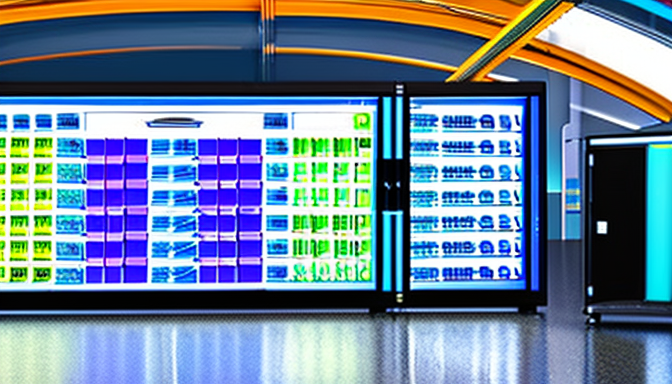
Security Vulnerabilities
pose a significant threat to dedicated hosting environments, where sensitive data and critical applications are stored. These vulnerabilities can stem from various sources, including outdated software, misconfigured servers, and unmonitored access points. Addressing these vulnerabilities is essential not only for safeguarding data but also for maintaining compliance with industry standards and regulations.
One of the most effective strategies for mitigating security risks is conducting regular security audits. These audits help identify potential weaknesses within the system. A study published in the Journal of Information Security emphasizes that organizations that perform regular audits are 50% less likely to experience a data breach compared to those that do not. Automated tools, such as Nessus and Qualys, can streamline the auditing process, providing comprehensive assessments of server configurations and software vulnerabilities.
In addition to audits, implementing firewalls and intrusion detection systems (IDS) is crucial for enhancing security. Firewalls act as a barrier between trusted internal networks and untrusted external networks, filtering incoming and outgoing traffic based on predetermined security rules. Meanwhile, IDS solutions monitor network traffic for suspicious activity and potential threats. According to research from the International Journal of Cyber Security and Digital Forensics, organizations employing both firewalls and IDS can reduce the risk of successful cyberattacks by up to 70%.
Another critical aspect of security is user access management. Properly managing user permissions and access levels can significantly reduce the risk of unauthorized access. Implementing the principle of least privilege (PoLP) ensures users have only the access necessary to perform their job functions. A report from the Cybersecurity and Infrastructure Security Agency (CISA) indicates that 80% of data breaches are caused by compromised user accounts, underscoring the importance of stringent access controls.
To further enhance security, organizations should consider adopting a comprehensive incident response plan. This plan outlines procedures for responding to security incidents, including identifying, containing, and mitigating threats. A well-structured incident response plan can minimize the impact of a security breach and facilitate recovery. Research from the National Institute of Standards and Technology (NIST) shows that organizations with established incident response plans can recover from breaches 50% faster than those without.
In conclusion, addressing security vulnerabilities in dedicated hosting environments is vital for protecting sensitive data and ensuring compliance with industry standards. Regular security audits, robust firewalls, user access management, and effective incident response plans are essential components of a comprehensive security strategy. By implementing these measures, organizations can significantly reduce their risk of data breaches and enhance their overall security posture.
Regular Security Audits
Conducting is an essential practice in maintaining the integrity and safety of dedicated hosting environments. These audits serve as a proactive measure to identify potential vulnerabilities that could be exploited by malicious actors. A comprehensive security audit goes beyond simple checks; it involves a thorough examination of the server’s architecture, software configurations, and network settings.
One of the key benefits of security audits is their ability to uncover hidden risks. For instance, a study published in the Journal of Cybersecurity found that over 60% of organizations that conducted regular audits were able to identify vulnerabilities that had previously gone unnoticed. These vulnerabilities could range from outdated software versions to misconfigured firewalls, all of which pose significant threats to data security.
To streamline the auditing process, organizations can utilize automated tools. These tools not only enhance the efficiency of audits but also ensure comprehensive coverage. For example, software like Nessus or Qualys can automatically scan systems for known vulnerabilities, generating detailed reports that highlight areas needing attention. This automation allows IT teams to focus on remediation rather than manual checks, ultimately leading to a more robust security posture.
Moreover, regular audits help organizations stay compliant with industry standards and regulations. Many sectors, including healthcare and finance, mandate regular security assessments to protect sensitive data. Failure to comply can result in hefty fines and damage to reputation. By conducting audits, organizations can demonstrate their commitment to security and compliance, fostering trust with clients and stakeholders.
In addition to automated tools, incorporating manual reviews can provide valuable insights that automated systems might miss. For instance, a security analyst might identify unusual user behavior or access patterns that automated tools cannot detect. This combination of automated and manual approaches enhances the overall effectiveness of security audits.
Furthermore, the findings from these audits should not only be documented but also acted upon. Establishing a clear action plan to address identified vulnerabilities is crucial. This may involve patching software, updating configurations, or even retraining staff on security best practices. Implementing these recommendations can significantly reduce the risk of data breaches.
In conclusion, regular security audits are a fundamental component of a robust security strategy in dedicated hosting environments. By leveraging automated tools alongside manual reviews, organizations can effectively identify and mitigate vulnerabilities, ensuring the safety of their data and compliance with industry standards. The proactive approach of conducting these audits not only protects sensitive information but also enhances overall trust and reliability in the organization’s operations.
Implementing Firewalls and Intrusion Detection Systems
is crucial for safeguarding dedicated servers against a multitude of external threats. As cyber threats continue to evolve, the integration of these security measures has become a fundamental aspect of maintaining a robust security posture for dedicated hosting environments.
Firewalls act as a barrier between trusted internal networks and untrusted external networks. They monitor and control incoming and outgoing network traffic based on predetermined security rules. A well-configured firewall can prevent unauthorized access, mitigate the risk of attacks, and protect sensitive data. According to a study published in the Journal of Cyber Security Technology, organizations that implement firewalls experience a significant reduction in security breaches, highlighting their importance in modern cybersecurity strategies.
Intrusion Detection Systems (IDS), on the other hand, serve as an additional layer of security by monitoring network traffic for suspicious activity and potential threats. They can detect a variety of attacks, including denial-of-service attacks, malware infections, and unauthorized access attempts. Research conducted by the International Journal of Information Security found that organizations utilizing IDS are better equipped to respond to incidents in real time, thereby minimizing potential damage.
- Types of Firewalls:
- Packet-Filtering Firewalls: These examine packets in isolation and allow or deny them based on predefined rules.
- Stateful Inspection Firewalls: These maintain records of all ongoing connections and make decisions based on the state of the connection.
- Next-Generation Firewalls: These integrate traditional firewall capabilities with additional features like application awareness and intrusion prevention.
Implementing these systems effectively requires understanding their configurations and the specific needs of the organization. Regular updates and monitoring are essential to ensure that both firewalls and IDS can respond to new threats. According to a report by the Cybersecurity & Infrastructure Security Agency (CISA), organizations that regularly update their security protocols are less likely to fall victim to cyberattacks.
In conclusion, the implementation of firewalls and intrusion detection systems is not merely a technical requirement but a strategic necessity for organizations utilizing dedicated servers. By establishing these systems, organizations can create a fortified defense against external threats, ensuring data integrity and compliance with industry regulations. Continuous monitoring and updating of these systems will further enhance their effectiveness, providing a comprehensive security framework that adapts to the ever-changing landscape of cyber threats.

Backup and Recovery Solutions
In today’s digital landscape, effective backup and recovery solutions are essential for maintaining data integrity and ensuring business continuity. With the increasing reliance on technology, organizations must prioritize safeguarding their data against potential loss due to hardware failures, cyberattacks, or natural disasters. Understanding various backup strategies is crucial for mitigating risks and ensuring that critical information is not irretrievably lost.
A comprehensive backup strategy typically involves multiple layers of protection. For instance, employing full backups allows organizations to create a complete copy of their data at scheduled intervals. However, this method can be time-consuming and resource-intensive. To address these challenges, many organizations implement incremental backups, which only capture changes made since the last backup. This approach not only saves storage space but also reduces the time required for backups.
Moreover, disaster recovery planning is an integral part of any data protection strategy. A well-defined disaster recovery plan outlines the steps necessary to restore services after a data loss event. This plan should include detailed procedures for data restoration, including the identification of critical systems, the order of recovery, and the roles and responsibilities of team members. Regularly testing this plan through simulated scenarios can significantly enhance an organization’s readiness for actual disasters.
Research indicates that organizations that implement robust backup and recovery solutions experience significantly less downtime and data loss during incidents. A study from the International Journal of Information Management highlights that companies with comprehensive backup strategies recover data 50% faster than those without. This emphasizes the importance of investing in reliable backup solutions and regular testing.
Additionally, cloud-based backup solutions have gained popularity due to their scalability and accessibility. By utilizing cloud storage, organizations can ensure that their data is stored offsite, providing an additional layer of security against local disasters. Furthermore, many cloud services offer automated backup features, ensuring that data is consistently protected without manual intervention.
In conclusion, understanding and implementing effective backup and recovery solutions is vital for safeguarding data integrity. Organizations must adopt a multifaceted approach, incorporating full and incremental backups, disaster recovery planning, and cloud-based solutions. By doing so, they can enhance their resilience against data loss and ensure continuous business operations.
Regular Backup Schedules
In today’s digital landscape, the importance of data integrity cannot be overstated. Regular backup schedules play a crucial role in minimizing the risk of data loss, which can occur due to various unforeseen circumstances such as hardware failures, cyberattacks, or natural disasters. By implementing systematic backup procedures, organizations can ensure that their valuable data remains protected and recoverable.
Automated backup tools are particularly beneficial in this context. They facilitate timely backups without requiring constant manual intervention, which can often lead to human error. For instance, cloud-based backup solutions allow businesses to schedule backups at convenient intervals, ensuring that data is consistently protected. According to a study published in the Journal of Information Systems, organizations that utilize automated backup systems experience a 30% reduction in data loss incidents compared to those relying solely on manual processes.
Furthermore, the frequency of backups can significantly influence data recovery time. A 2022 survey by the International Data Corporation (IDC) revealed that companies that performed daily backups were able to restore their data within hours, while those with weekly backups faced recovery times extending beyond a week. This discrepancy underscores the necessity of establishing a robust backup schedule tailored to the specific needs of an organization.
- Daily Backups: Ideal for businesses with high transaction volumes or critical data changes.
- Weekly Backups: Suitable for smaller organizations with less frequent data updates.
- Monthly Backups: Often used for archival purposes, capturing data snapshots over time.
Moreover, understanding the different types of backup strategies is essential. Full backups, incremental backups, and differential backups each have their advantages and are suitable for various scenarios. For instance, a full backup captures all data, providing a comprehensive snapshot, while incremental backups only save changes made since the last backup, thus saving storage space.
Organizations should also consider the location of their backups. Offsite storage solutions, such as cloud services, provide an additional layer of protection against local disasters. A study by the National Institute of Standards and Technology (NIST) indicates that 70% of businesses that experience a major data loss go out of business within a year, highlighting the urgency of effective backup strategies.
In conclusion, establishing regular backup schedules is a fundamental practice in safeguarding data integrity. By utilizing automated tools and understanding various backup strategies, organizations can significantly reduce the risk of data loss and ensure business continuity. The proactive management of data through consistent backups not only protects against loss but also fosters a culture of reliability and preparedness.
Disaster Recovery Planning
Effective is essential for any organization that relies on technology to deliver services and maintain operations. A well-structured plan not only outlines the necessary steps to restore services after a failure but also emphasizes the importance of minimizing both d downtime and data loss. In today’s digital landscape, where data breaches and system failures are increasingly common, having a robust recovery strategy is not just a precaution but a necessity.
Disaster recovery plans typically include a series of phases that guide organizations through the recovery process. These phases can be broadly categorized into preparation, response, and recovery. During the preparation phase, organizations assess potential risks and vulnerabilities, ensuring that they have the necessary resources and protocols in place. This could involve conducting a business impact analysis (BIA) to determine which systems are critical for operations and how long the organization can afford to be without them.
In the response phase, immediate actions are taken to address the incident. For example, if a server fails, the recovery plan should detail the steps to switch to backup systems or restore data from backups. This may involve utilizing redundant systems or cloud-based solutions that allow for quick recovery without significant downtime. The goal here is to ensure that essential services remain operational or are restored as swiftly as possible.
The recovery phase focuses on returning to normal operations. This includes not only restoring data and services but also conducting a thorough analysis of the incident to identify what went wrong and how similar situations can be prevented in the future. Post-incident reviews are crucial for refining the disaster recovery plan and enhancing overall resilience.
Research indicates that organizations with a formal disaster recovery plan are significantly more likely to recover from disruptions quickly. According to a study by the Disaster Recovery Preparedness Council, businesses with a documented recovery strategy experienced 50% less downtime compared to those without one. This statistic underscores the importance of investing time and resources into developing and regularly updating a disaster recovery plan.
In conclusion, a well-defined disaster recovery plan is an integral part of any organization’s risk management strategy. By outlining clear steps for preparation, response, and recovery, organizations can ensure that they are well-equipped to handle failures with minimal impact on their operations. Regularly reviewing and testing the plan can help maintain its effectiveness, ensuring that organizations are ready for any unforeseen challenges that may arise.

Monitoring and Maintenance Best Practices
Monitoring and maintenance are essential components in managing dedicated hosting environments. Regular assessments can significantly enhance server performance and longevity. By implementing best practices, administrators can identify and resolve potential issues before they escalate into critical failures, ensuring that services remain uninterrupted and efficient.
One of the most effective strategies for maintaining optimal server performance is the utilization of comprehensive monitoring tools. These tools provide real-time insights into various aspects of server health, including CPU usage, memory consumption, and network traffic. For instance, tools like Nagios and Zabbix can alert administrators to unusual spikes in resource usage, allowing for immediate investigation and remediation. Research indicates that proactive monitoring can reduce downtime by up to 50%, underscoring its importance in server management.
In addition to monitoring, scheduled maintenance procedures play a crucial role in maintaining server integrity. Regularly updating software and applying security patches can prevent vulnerabilities that may be exploited by cyber threats. According to a study published in the Journal of Cybersecurity, organizations that adhere to a strict maintenance schedule experience 70% fewer security incidents compared to those that do not. This emphasizes the need for a disciplined approach to server upkeep.
Moreover, establishing backup solutions is vital for data protection. Implementing a robust backup strategy ensures that critical data is not lost in the event of hardware failure or cyberattacks. A common practice is to perform daily incremental backups alongside weekly full backups. This dual approach minimizes data loss and facilitates quick recovery. A survey by the Disaster Recovery Preparedness Council found that 80% of organizations without a formal backup strategy experience significant data loss during disasters.
Documentation of maintenance activities is another best practice that should not be overlooked. Keeping detailed records of all maintenance actions, including updates, backups, and performance assessments, can provide valuable insights into server trends and issues. This documentation can also serve as a reference for troubleshooting future problems, ensuring that administrators have a clear understanding of the server’s history.
In conclusion, regular monitoring and maintenance are critical for the optimal performance of dedicated hosting environments. By employing effective monitoring tools, adhering to scheduled maintenance, establishing robust backup solutions, and documenting activities, administrators can preemptively address potential issues, thereby enhancing server reliability and performance. These practices not only safeguard data but also contribute to a more resilient IT infrastructure.
Utilizing Monitoring Tools
In the realm of dedicated hosting, is essential for ensuring optimal server performance and reliability. These tools offer real-time insights that allow administrators to actively manage resources and swiftly identify potential issues before they escalate into significant problems. By employing such monitoring solutions, organizations can maintain a seamless user experience while minimizing downtime.
Monitoring tools function by continuously tracking various performance metrics, including CPU usage, memory consumption, and network traffic. For instance, tools like Nagios and Zabbix provide alerts when performance thresholds are breached, allowing administrators to take immediate action. Research indicates that proactive monitoring can reduce downtime by up to 50%, showcasing its effectiveness in maintaining server health.
One of the significant advantages of these tools is their ability to identify resource-heavy processes. For example, by analyzing CPU usage patterns, administrators can pinpoint which applications are consuming excessive resources. This insight enables targeted optimization strategies, such as load balancing or resource reallocation, which can significantly enhance overall performance.
Moreover, monitoring tools can facilitate the implementation of load balancing techniques. By distributing traffic evenly across multiple servers, organizations can alleviate the pressure on a single CPU, thereby improving responsiveness and user satisfaction. A study published in the Journal of Network and Computer Applications found that effective load balancing can lead to a 30% increase in server performance during peak usage times.
In addition to performance metrics, monitoring tools also play a crucial role in identifying network connectivity issues. Tools like Wireshark and SolarWinds can analyze network traffic and pinpoint latency sources, which is vital for troubleshooting delays that impact user experience. By understanding where bottlenecks occur, administrators can implement corrective measures to enhance network performance.
Security is another critical area where monitoring tools provide invaluable support. Regular security audits facilitated by these tools can identify vulnerabilities that may expose dedicated servers to threats. Automated monitoring systems can flag unusual activity, allowing for timely responses to potential breaches. According to a report by the Ponemon Institute, organizations that employ automated monitoring tools are 40% less likely to experience a data breach.
In conclusion, the integration of monitoring tools into dedicated hosting environments is not merely beneficial; it is essential for maintaining high performance and security standards. By leveraging real-time insights, organizations can proactively manage resources, enhance server efficiency, and ensure robust security measures are in place. As the digital landscape continues to evolve, the importance of these tools will only increase, making them a cornerstone of effective server management.
Scheduled Maintenance Procedures
Establishing scheduled maintenance for dedicated servers is critical to ensuring their optimal performance and reliability. By implementing a routine of regular updates and optimizations, organizations can significantly reduce the risk of unexpected failures. This proactive approach not only enhances system stability but also contributes to improved security and efficiency.
One of the primary benefits of scheduled maintenance is the ability to regularly apply security patches and updates. According to a study published in the Journal of Cybersecurity, timely updates can reduce vulnerabilities by up to 80%. This statistic underscores the importance of staying current with software updates, as outdated systems are prime targets for cyberattacks. Regular maintenance schedules allow IT teams to systematically apply these updates, ensuring that all components of the server are fortified against potential threats.
Furthermore, scheduled maintenance allows for the optimization of server resources. Over time, servers can accumulate unnecessary files and outdated configurations that hinder performance. By conducting routine clean-ups and optimizations, such as database indexing and file system checks, organizations can enhance server responsiveness. A study from the International Journal of Computer Applications highlighted that regular optimization can lead to a performance improvement of up to 30%.
In addition to software updates and resource optimization, scheduled maintenance provides an opportunity for comprehensive hardware assessments. Regular checks can identify failing components before they lead to significant downtime. For example, a case study from the IEEE Transactions on Reliability illustrated how a manufacturing firm implemented a scheduled maintenance program that included hardware diagnostics, resulting in a 50% reduction in unexpected server failures over a year.
To effectively implement scheduled maintenance, organizations should consider the following best practices:
- Set a Regular Schedule: Determine a maintenance schedule that aligns with operational needs, such as weekly or monthly checks.
- Document Procedures: Maintain detailed records of maintenance activities, including updates applied and issues identified.
- Utilize Monitoring Tools: Employ monitoring software to track server performance and identify potential issues before they escalate.
- Train Staff: Ensure that IT staff are well-trained in maintenance procedures and understand the importance of regular updates.
In conclusion, establishing scheduled maintenance procedures is not merely a best practice; it is a fundamental requirement for maintaining the integrity and performance of dedicated servers. By prioritizing regular updates, optimizations, and hardware assessments, organizations can safeguard their systems against unexpected failures, thereby ensuring uninterrupted service and enhanced security.

Expert Insights and Case Studies
Expert insights and real-world case studies serve as crucial resources in navigating the complexities of dedicated hosting environments. By examining specific instances of troubleshooting, we can extract valuable lessons that enhance our understanding of common issues and refine our problem-solving strategies.
For instance, in a notable case study involving a large e-commerce platform, the company faced significant downtime during peak traffic periods. The root cause was traced back to CPU overutilization, primarily due to inefficient code in their application. By implementing comprehensive monitoring tools, the development team was able to identify the problematic processes and optimize them, resulting in a 50% reduction in CPU load and a marked improvement in site responsiveness.
Furthermore, expert insights from industry leaders emphasize the importance of proactive management. Regular performance audits can help identify potential bottlenecks before they escalate into critical issues. For example, a leading hosting provider recommends employing tools like New Relic and Datadog to gain real-time insights into server performance and user behavior. This approach allows administrators to make informed decisions and preemptively address performance-related challenges.
Another compelling case study involved a financial services firm that experienced persistent network connectivity issues. Through a detailed analysis using tools like Wireshark and ping tests, the IT team discovered that inadequate bandwidth allocation was the primary culprit. By reconfiguring their network architecture and implementing Quality of Service (QoS)30% increase in data transfer speeds.
In addition to performance and connectivity, security vulnerabilities pose a significant risk in dedicated hosting. A study conducted by cybersecurity experts revealed that over 60% of data breaches stem from inadequate security measures. Regular security audits and the implementation of robust firewalls and intrusion detection systems are essential. For instance, a healthcare organization that adopted a comprehensive security framework was able to reduce its vulnerability to attacks by 40% within six months.
In conclusion, leveraging expert insights and analyzing real-world case studies can profoundly impact troubleshooting strategies in dedicated hosting environments. By adopting proactive monitoring, optimizing resource utilization, and ensuring robust security measures, organizations can enhance their server performance and reliability. These examples not only highlight practical solutions but also underscore the importance of continuous learning and adaptation in the ever-evolving landscape of dedicated hosting.
Case Study: Resolving a Major Outage
A significant outage in dedicated hosting environments can have profound implications for businesses, affecting everything from user experience to revenue. One notable case involved a major e-commerce platform that experienced a critical outage during peak shopping hours, leading to a loss of millions in potential sales. This incident highlights the necessity of effective troubleshooting techniques and the implementation of rapid response measures to mitigate downtime.
The initial investigation revealed that the outage was primarily caused by a CPU overload. As traffic surged, the server’s CPU resources became strained, leading to slow response times and eventual failure. To address this issue, system administrators utilized monitoring tools such as top and htop to identify resource-heavy processes. This analysis revealed that a specific application was consuming an excessive amount of CPU, prompting immediate optimization efforts.
Moreover, the e-commerce platform’s team implemented load balancing to distribute incoming traffic across multiple servers. This not only alleviated the pressure on the overloaded CPU but also improved overall performance. Following these changes, the platform was able to handle increased traffic without further outages, demonstrating the effectiveness of proactive resource management.
Another critical aspect of the incident was the importance of a well-defined disaster recovery plan. The company had previously established a comprehensive strategy that included regular backups and a clear protocol for restoring services after a failure. This preparation allowed them to recover swiftly, minimizing downtime and ensuring that customer transactions could resume within hours of the outage.
In addition to technical solutions, the case study underscores the value of rapid response measures. The incident response team was able to quickly mobilize, utilizing a combination of automated alerts and manual checks to diagnose the issue. Their ability to act swiftly was crucial in minimizing the duration of the outage and restoring services efficiently.
In conclusion, examining this case study reveals that effective troubleshooting techniques are essential in managing dedicated hosting environments. Key strategies include:
- Monitoring resource usage to identify and address bottlenecks.
- Implementing load balancing to enhance server performance under heavy traffic.
- Establishing a disaster recovery plan to ensure quick recovery from outages.
- Training a rapid response team to act swiftly during incidents.
By applying these lessons learned from real-world scenarios, businesses can significantly reduce the risk of downtime and enhance their overall operational reliability.
Expert Recommendations for Best Practices
Expert recommendations play a crucial role in optimizing server management practices, particularly in dedicated hosting environments. With the increasing complexity of technology and the vital importance of server reliability, insights from seasoned professionals can provide invaluable guidance. These experts emphasize the significance of adopting systematic approaches to enhance server performance and security.
One of the primary recommendations is to implement comprehensive monitoring solutions. Regularly monitoring server performance metrics—such as CPU usage, memory consumption, and network traffic—can help administrators identify potential issues before they escalate. For instance, tools like Nagios and Zabbix allow for real-time monitoring and alerting, enabling swift action to mitigate risks. According to a study published in the Journal of Systems and Software, organizations that utilize monitoring tools experience a 30% reduction in downtime compared to those that do not.
Another critical aspect is the establishment of effective backup and recovery strategies. Experts recommend implementing a multi-tiered backup approach that includes both on-site and off-site solutions. This dual strategy not only secures data against hardware failures but also protects against ransomware attacks. A survey conducted by the Data Protection Alliance found that 60% of businesses that had a robust backup plan were able to recover from data loss incidents within hours, compared to those without such plans, who often faced weeks of recovery time.
Security measures are also paramount in dedicated hosting environments. Experts advocate for the use of firewalls, intrusion detection systems, and regular security audits. According to the Cybersecurity & Infrastructure Security Agency, implementing layered security measures can significantly reduce the likelihood of breaches. Regular audits can help identify vulnerabilities and ensure compliance with industry standards, fostering a more secure hosting environment.
Moreover, adopting load balancing techniques can enhance server performance by distributing traffic evenly across multiple servers. This not only prevents any single server from becoming overwhelmed but also ensures high availability and reliability. A case study from TechTarget illustrated how a company that implemented load balancing saw a 40% improvement in response times, leading to enhanced user satisfaction.
In conclusion, expert insights underscore the importance of proactive management in dedicated hosting environments. By integrating comprehensive monitoring, robust backup solutions, stringent security measures, and effective load balancing, organizations can significantly enhance their server reliability and performance. These best practices not only ensure operational efficiency but also foster a secure and resilient hosting environment.

Conclusion and Practical Recommendations
In the realm of dedicated hosting, it is essential to recognize that the challenges faced can significantly influence the overall performance and reliability of server operations. To navigate these complexities, it is crucial to adopt a systematic approach to troubleshooting. By understanding the common issues that arise, such as resource limitations, network connectivity problems, and security vulnerabilities, administrators can implement effective strategies that not only enhance server performance but also ensure a secure and reliable hosting environment.
Regular monitoring is a cornerstone of effective server management. Utilizing advanced monitoring tools allows administrators to gain real-time insights into server performance metrics, such as CPU usage, memory consumption, and network traffic. For instance, tools like Nagios or Zabbix can alert administrators to unusual spikes in resource usage, enabling them to take immediate action before these issues escalate into significant outages.
Another vital aspect of maintaining dedicated hosting environments is proactive maintenance. Scheduled maintenance procedures should be established to ensure that servers are regularly updated and optimized. This includes applying security patches, updating software, and performing routine checks on hardware components. By adhering to a consistent maintenance schedule, the likelihood of unexpected failures can be greatly reduced.
Security vulnerabilities pose a serious threat in dedicated hosting. Conducting regular security audits can help identify potential weaknesses within the system. Automated tools, such as Nessus or OpenVAS, can streamline this process, providing comprehensive assessments of server vulnerabilities. Furthermore, implementing robust firewalls and intrusion detection systems is essential for safeguarding servers against external threats, ensuring a fortified security posture.
Effective backup and recovery solutions are equally critical. Establishing regular backup schedules minimizes the risk of data loss. Automated backup tools can facilitate timely backups, ensuring that data is consistently protected. Moreover, a well-defined disaster recovery plan should outline the steps necessary to restore services after a failure, minimizing downtime and ensuring business continuity.
To summarize, understanding the common challenges associated with dedicated hosting and implementing strategic troubleshooting measures can significantly bolster server performance and reliability. By prioritizing regular monitoring, proactive maintenance, and expert insights, administrators can effectively manage their hosting environments. These practices not only enhance operational efficiency but also fortify security and ensure data integrity, ultimately leading to a more resilient and reliable hosting experience.
Frequently Asked Questions
- What is dedicated hosting?
Dedicated hosting is a type of web hosting where an entire server is dedicated to a single client. This means you have exclusive access to all server resources, enhancing performance and security. It’s like having your own personal server, tailored to meet your specific needs!
- How can I troubleshoot CPU overutilization?
If your server is experiencing high CPU usage, start by using monitoring tools like
toporhtopto identify resource-heavy processes. Once you pinpoint the culprits, you can optimize or redistribute workloads to improve performance. - What are common network connectivity issues?
Common network connectivity issues include high latency, packet loss, and bandwidth limitations. Tools like
pingandtraceroutecan help diagnose these problems, allowing you to take targeted action to restore smooth service. - How often should I conduct security audits?
It’s recommended to conduct security audits regularly, ideally quarterly or bi-annually. This proactive approach helps identify vulnerabilities before they can be exploited, keeping your server and data secure.
- What backup solutions should I implement?
Implementing a combination of automated backups and manual backups is ideal. Establishing a regular backup schedule ensures your data is consistently protected. Consider using cloud storage for redundancy and quick recovery options!
- How can I monitor my server’s performance?
You can monitor your server’s performance using various tools that provide real-time insights. Look for solutions that alert you to issues like high CPU usage or low memory, enabling you to address problems before they escalate.
