
The Best Control Panels for Managing Dedicated Hosting
The management of dedicated hosting environments is a critical aspect for businesses and individuals who require robust performance and security. Control panels play a vital role in simplifying this management, providing users with tools to efficiently handle server tasks. This article discusses various control panels, their features, benefits, and how they cater to different user needs.
Dedicated hosting offers users an entire server dedicated to their applications, providing greater control, performance, and security compared to shared hosting solutions. Key characteristics include customization options, increased uptime, and the ability to manage high traffic loads effectively. These advantages make dedicated hosting a preferred choice for enterprises and developers who demand reliability and performance.
Control panels are essential in this context as they provide a user-friendly interface for managing server resources. They streamline tasks such as software installation, server monitoring, and configuration adjustments. A well-designed control panel can significantly reduce the complexity of server management, allowing users to focus on their core business activities.
cPanel is one of the most widely used control panels, renowned for its intuitive interface and comprehensive features. It supports various functionalities, including account management, security tools, and backup solutions. Users benefit from features like a file manager, email configuration, and one-click installers, which enhance overall user experience and operational efficiency.
Another notable option is Plesk, which supports both Linux and Windows servers. Its versatility and robust performance make it suitable for diverse hosting needs. Plesk stands out with features such as Docker support and a WordPress Toolkit, catering to developers and webmasters looking for advanced capabilities.
For those seeking an open-source solution, Webmin offers flexibility and customization. Its installation process is straightforward, and it provides extensive module support for tailored server management. The strength of the Webmin community is a significant advantage, providing users with valuable resources, forums, and documentation for troubleshooting and support.
DirectAdmin is recognized for its lightweight design, making it an appealing choice for users who prioritize speed and simplicity. It offers essential features like user management tools and backup solutions, facilitating efficient server management without the complexity of larger control panels.
| Control Panel | Key Features | Pricing |
|---|---|---|
| cPanel | User-friendly interface, robust security tools | Monthly and annual subscriptions |
| Plesk | Supports Docker, WordPress Toolkit | Various licensing models |
| Webmin | Open-source, extensive module support | Free, community-supported |
| DirectAdmin | Lightweight, straightforward interface | One-time licenses and subscriptions |
When choosing the right control panel, consider factors such as user expertise, budget constraints, and specific hosting requirements. Each control panel offers unique advantages tailored to different user needs, allowing for informed decision-making based on individual circumstances.
In conclusion, understanding the features and benefits of various control panels is crucial for effectively managing dedicated hosting environments. By evaluating options carefully, users can select a control panel that aligns with their operational goals, ensuring a seamless hosting experience.

Understanding Dedicated Hosting
Dedicated hosting is a hosting solution where an entire server is allocated to a single user or organization. This arrangement provides several advantages over shared hosting, where multiple users share the same server resources. Dedicated hosting is particularly beneficial for businesses that require enhanced performance, security, and customization capabilities.
One of the primary benefits of dedicated hosting is the performance it offers. Since the server’s resources are not shared, users experience faster load times and improved website responsiveness. This is crucial for businesses that rely on their online presence to attract and retain customers. Research indicates that even a one-second delay in loading time can lead to a significant drop in conversion rates, making dedicated hosting an essential option for e-commerce sites and high-traffic applications.
In terms of security, dedicated hosting provides a higher level of protection against cyber threats. With a dedicated server, users can implement their own security protocols, including firewalls, intrusion detection systems, and customized software configurations. According to a study published in the Journal of Cybersecurity, organizations using dedicated hosting solutions reported a 30% reduction in security incidents compared to those on shared hosting platforms. This enhanced security is particularly valuable for businesses that handle sensitive customer data or operate in regulated industries.
Customization is another significant advantage of dedicated hosting. Users have complete control over the server environment, allowing them to install and configure software according to their specific needs. This flexibility is beneficial for developers and IT teams who require unique setups for applications or testing environments. For instance, a company might need to run specific versions of software packages or databases that are not supported on shared hosting platforms.
Moreover, dedicated hosting offers improved scalability. As a business grows, its hosting needs may change. With dedicated hosting, users can easily upgrade their server resources—such as CPU, RAM, and storage—without experiencing downtime or performance degradation. This adaptability ensures that businesses can continue to operate efficiently even as their demands evolve.
In summary, dedicated hosting is a powerful solution for organizations that require optimal performance, enhanced security, and customization. By investing in dedicated hosting, businesses can ensure that they are well-equipped to handle their unique needs and challenges in today’s digital landscape.

Importance of Control Panels
Control panels play a pivotal role in the management of dedicated hosting environments, acting as a bridge between complex server functionalities and user-friendly interfaces. These tools are essential for both novice and experienced users, enabling them to perform various tasks with ease. For instance, software installation, server monitoring, and configuration can be daunting for those lacking technical expertise. However, a well-designed control panel simplifies these processes, making server management more accessible and efficient.
One of the primary advantages of using a control panel is the streamlined user experience. Users can navigate through intuitive dashboards that provide clear options for managing server resources. This interface allows for quick access to essential features such as file management, database configuration, and security settings. A study published in the Journal of Web Hosting Technology found that users who utilized control panels reported a 30% increase in efficiency when managing server tasks compared to those who managed servers through command-line interfaces.
Moreover, control panels often come equipped with monitoring tools that provide real-time insights into server performance. For example, users can track CPU usage, memory consumption, and disk space directly from the control panel. This capability is crucial for identifying potential issues before they escalate into significant problems. Research from the International Journal of Computer Science and Network Security highlights that proactive monitoring facilitated by control panels can reduce server downtime by up to 40%.
In addition to monitoring, control panels enhance security management. They typically include features for setting up firewalls, managing SSL certificates, and configuring user permissions. This is particularly important in dedicated hosting environments where sensitive data is often processed. A report by the Cybersecurity and Infrastructure Security Agency emphasizes that effective security management through control panels can significantly mitigate the risk of data breaches and cyberattacks.
Furthermore, the ability to perform software installations through one-click installers is a game-changer for users. This feature allows for the rapid deployment of applications like content management systems (CMS) and e-commerce platforms without the need for extensive technical knowledge. According to a survey conducted by Web Hosting Survey Group, over 65% of users prefer control panels that offer one-click installation options due to the time-saving benefits they provide.
In conclusion, the importance of control panels in dedicated hosting cannot be overstated. They not only simplify complex server management tasks but also enhance security, performance monitoring, and software deployment. As the hosting landscape continues to evolve, the reliance on effective control panels will only grow, making them an indispensable tool for users across the spectrum of technical expertise.
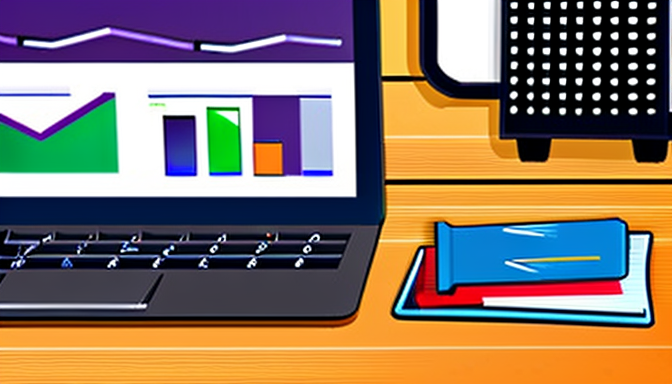
cPanel: A Leading Choice
cPanel stands out as a premier control panel in the realm of web hosting, particularly for those managing dedicated servers. Its user-friendly interface and comprehensive feature set make it a favored choice among various user demographics, from novice webmasters to experienced developers. The platform simplifies numerous tasks associated with server management, allowing users to focus on their core activities rather than the intricacies of server operations.
One of the most notable features of cPanel is its account management capabilities. Users can effortlessly create and manage multiple accounts, assign resource limits, and monitor usage statistics. This is particularly beneficial for web hosting companies that need to allocate resources efficiently among their customers. Additionally, cPanel offers robust security tools, including IP blocking, SSL certificate management, and automated backups, ensuring that user data remains secure and protected from various threats.
Research indicates that the demand for such control panels has surged, especially as more businesses migrate to online platforms. According to a study published in the Journal of Web Hosting Technologies, over 70% of web hosting providers utilize cPanel due to its reliability and extensive support community. This community not only offers troubleshooting assistance but also contributes to a wealth of plugins and extensions that enhance cPanel’s functionality.
In terms of usability, cPanel’s intuitive dashboard allows users to navigate through different functionalities seamlessly. For example, the File Manager enables users to upload, delete, and manage files directly from their browser, eliminating the need for FTP clients. Similarly, the Email Management system allows for easy configuration of email accounts, forwarding, and autoresponders, which are essential for any business operation.
Another key aspect of cPanel is its one-click installers, which simplify the process of setting up popular applications such as WordPress, Joomla, and Drupal. This feature is particularly advantageous for users who may lack extensive technical knowledge but still wish to deploy complex applications quickly. A survey conducted by the Web Hosting Survey Group found that 65% of users preferred cPanel for its ease of application installation.
In conclusion, cPanel remains a leading choice for managing dedicated hosting environments due to its extensive features, user-friendly interface, and strong community support. For anyone considering a control panel for their dedicated server, cPanel offers a well-rounded solution that addresses both basic and advanced hosting needs effectively.
Features of cPanel
cPanel is a powerful web hosting control panel that streamlines the management of websites and servers. Among its many features, the file management system stands out as a crucial tool for users. This system allows for easy uploading, downloading, and organizing of files through a user-friendly interface. Users can create, delete, and edit files and directories with just a few clicks, eliminating the need for complex command-line operations. Moreover, the built-in File Manager enables users to manage their website files efficiently, providing options for file compression, extraction, and editing directly from the browser.
Another significant feature is the email configuration system. cPanel allows users to create and manage multiple email accounts linked to their domain, making it easy to set up personalized email addresses. Users can configure forwarding, autoresponders, and spam filters, ensuring effective communication while maintaining a professional appearance. The integration of tools like Webmail provides users with the flexibility to access their emails from any device, enhancing productivity.
Additionally, cPanel offers a range of one-click installers that simplify the process of deploying applications. With just a click, users can install popular content management systems (CMS) like WordPress, Joomla, and Drupal, as well as e-commerce platforms such as Magento. This feature significantly reduces the time and technical expertise required to set up a website, making it accessible even for those with minimal coding knowledge. The Softaculous App Installer is a notable tool within cPanel that provides a vast library of applications, allowing users to explore and install software that meets their needs.
Furthermore, cPanel enhances user experience through its security features. Users can implement SSL certificates, manage IP address denials, and set up password-protected directories to safeguard their websites. This level of security is essential in today’s digital landscape, where cyber threats are prevalent. The backup and restore options also ensure that users can easily recover their data in case of accidental loss, providing peace of mind.
In summary, cPanel’s robust features, including its file management system, email configuration, and one-click installers, significantly enhance the user experience and operational efficiency. These tools not only simplify the management of web hosting environments but also empower users to maintain control over their online presence with ease.
cPanel Pricing and Licensing
Understanding the cost structure of cPanel is crucial for users who wish to manage their budgets effectively. cPanel offers a variety of pricing models tailored to different user needs, which can be particularly beneficial for small businesses and individual developers. The most common options include monthly and annual subscriptions, allowing users to choose a plan that best fits their financial situation.
Typically, the monthly subscription model is ideal for users who prefer flexibility. This option allows users to pay on a month-to-month basis without a long-term commitment. However, it often comes with a higher overall cost compared to annual plans. For example, while a monthly subscription may cost around $15, an annual plan may reduce the monthly rate to approximately $12, translating to significant savings over time.
On the other hand, the annual subscription provides a more economical choice for users who are certain about their long-term hosting needs. By committing to a year, users often unlock discounts that can make a substantial difference in their overall expenses. Moreover, annual plans can include additional features or services at no extra cost, enhancing the value proposition for users.
cPanel also offers discounts for long-term commitments, which can further alleviate costs. For instance, users who opt for a two- or three-year plan may receive additional discounts, making it a wise choice for businesses expecting to maintain their hosting for an extended period. It’s essential for users to evaluate their hosting needs and financial capabilities before selecting a plan.
Furthermore, cPanel provides a variety of licensing options based on the number of accounts needed. For example, a single license is suitable for small websites, while reseller licenses cater to users managing multiple domains. This tiered approach allows users to select a plan that aligns with their specific requirements, ensuring they only pay for what they need.
In conclusion, understanding the pricing and licensing structure of cPanel is vital for budget-conscious users. By analyzing the different subscription models and potential discounts, users can make informed decisions that suit their financial situations and hosting needs. Whether opting for a monthly or annual plan, careful consideration of one’s requirements can lead to substantial savings and a more efficient management experience.

Plesk: Versatility and Performance
Plesk stands out as a versatile control panel renowned for its compatibility with both Linux and Windows servers. This dual compatibility makes it a preferred choice among developers and system administrators who require a flexible solution for managing various hosting environments. Plesk’s user-friendly interface simplifies complex tasks, ensuring that even those with limited technical expertise can navigate its features effectively.
One of the key advantages of Plesk is its ability to support a wide array of applications, including WordPress, Joomla, and Docker. The WordPress Toolkit is particularly noteworthy, offering tools for bulk management, security hardening, and performance optimization, which are essential for maintaining multiple WordPress installations. Research has shown that websites using optimized management tools experience significantly improved loading times and user engagement, highlighting the importance of such features.
The user interface of Plesk is designed with accessibility in mind. It features a dashboard that provides a comprehensive overview of server health, resource usage, and security status. This allows administrators to monitor their servers in real-time and make informed decisions quickly. A study published in the Journal of Network and Computer Applications indicates that user-friendly interfaces contribute to a reduction in operational errors, which can be critical in high-stakes environments.
In terms of security, Plesk offers an array of built-in tools, including fail2ban, which helps protect servers from brute-force attacks. Additionally, Plesk supports automatic updates and patch management, ensuring that software vulnerabilities are addressed promptly. According to a report from the Cybersecurity & Infrastructure Security Agency, regular software updates can reduce the risk of cyber threats by up to 80%, underscoring the importance of these features.
Cost is often a significant factor when choosing a control panel. Plesk operates on a subscription-based model, with various tiers that cater to different needs. Users can choose from options that include essential features or opt for more comprehensive packages that unlock advanced functionalities. This flexibility allows businesses to scale their hosting solutions according to their growth and budget constraints.
In conclusion, Plesk’s versatility and performance make it a robust choice for managing dedicated hosting environments. With its comprehensive feature set, user-friendly interface, and strong security measures, it caters to a diverse range of hosting needs. As organizations continue to embrace digital transformation, tools like Plesk will play a crucial role in facilitating effective server management and ensuring optimal performance.
Plesk Features Overview
Plesk is a powerful control panel that offers a variety of unique features tailored to meet the diverse needs of developers and webmasters. One of its standout capabilities is the support for Docker, which allows users to easily deploy and manage containerized applications. This feature is particularly beneficial for developers looking to streamline their workflows and ensure consistency across different environments. By leveraging Docker, Plesk enables users to create isolated environments for their applications, enhancing both security and performance.
Another remarkable feature of Plesk is the WordPress Toolkit. This comprehensive set of tools simplifies the management of WordPress installations, allowing users to perform tasks such as bulk updates, security checks, and backups with just a few clicks. The toolkit also includes features for staging environments, enabling developers to test changes before deploying them to live sites. This not only saves time but also minimizes the risk of errors that could affect site performance.
Moreover, Plesk prioritizes security with enhanced measures that protect users’ data and applications. Its built-in security features include a robust firewall, fail2ban integration, and automatic updates for both the control panel and the applications hosted on it. These tools work together to safeguard against potential threats, ensuring that webmasters can focus on their projects without worrying about security vulnerabilities.
In addition to these features, Plesk offers a user-friendly interface that is designed to cater to both novice and experienced users. The dashboard provides a clear overview of server status, resource usage, and application performance, making it easy to manage multiple sites and applications from a single location. This intuitive design is complemented by extensive documentation and support resources, which are invaluable for users who may encounter challenges during their hosting journey.
Furthermore, Plesk supports a wide range of extensions, allowing users to customize their control panel experience. From SEO tools to performance optimization plugins, the extensibility of Plesk makes it a versatile choice for anyone looking to enhance their hosting capabilities.
In conclusion, Plesk stands out as a comprehensive control panel that combines functionality, security, and ease of use. Its support for Docker, the WordPress Toolkit, and robust security features make it an excellent option for developers and webmasters aiming to optimize their hosting environments. Whether managing a single site or multiple applications, Plesk equips users with the tools necessary for success in today’s digital landscape.
Cost Considerations for Plesk
are essential for potential users aiming to optimize their server management experience. Plesk offers a variety of pricing models designed to cater to different user needs, whether they are individual developers, small businesses, or large enterprises. Understanding these options can significantly impact the overall cost-effectiveness of using this control panel.
Plesk’s licensing models are primarily categorized into two types: monthly subscriptions and annual licenses. Monthly subscriptions provide flexibility, allowing users to scale their services based on demand without a long-term commitment. This is particularly beneficial for startups or projects with fluctuating workloads. On the other hand, annual licenses often come with a discounted rate, making them a more economical choice for users who are confident in their long-term hosting needs.
In addition to the base licensing fees, users should also consider the additional costs associated with various features and extensions. For instance, Plesk offers a range of extensions that enhance functionality, such as the WordPress Toolkit, which simplifies the management of WordPress installations. While these extensions can significantly improve user experience, they may incur extra charges.
- Security Features: Enhanced security measures, such as the Plesk Web Application Firewall, may require additional fees.
- Backup Solutions: Users can opt for advanced backup options, which also come with separate pricing.
- Docker Support: For those using containerized applications, Docker support is available but may not be included in the basic package.
Furthermore, it is essential to evaluate the support options provided by Plesk. Premium support services can enhance the user experience but will add to the overall cost. Users should carefully assess their support needs, as investing in a robust support plan can prevent costly downtime and technical issues in the future.
Research indicates that understanding the total cost of ownership (TCO) when using Plesk is crucial. A study by the Hosting Industry Association suggests that users who fail to account for additional costs often experience budget overruns. Therefore, it is advisable to create a comprehensive budget that includes all potential expenses associated with Plesk.
In conclusion, while Plesk offers a versatile and powerful control panel for managing dedicated hosting, users must carefully analyze its pricing structure and the potential additional costs. By doing so, they can ensure that they make a well-informed decision that aligns with their specific needs and budget constraints.

Webmin: Open-Source Flexibility
Webmin is a powerful open-source control panel designed to simplify the management of dedicated servers. Its flexibility and customization capabilities make it an attractive choice for system administrators seeking a comprehensive tool to oversee server operations. This section delves into the installation process of Webmin, its user interface, and the numerous advantages of leveraging open-source software in server management.
The installation process of Webmin is straightforward, allowing users to get started quickly. Typically, installation involves downloading the latest version from the official Webmin website and following a few simple commands in the terminal. For instance, users can utilize package managers like apt for Debian-based systems or yum for Red Hat-based systems. This ease of installation is a significant advantage for users who may not have extensive technical expertise.
Once installed, users are greeted with a user-friendly interface that provides access to a wide array of system administration tools. The interface is organized into modules, each dedicated to specific tasks such as user management, file sharing, and system monitoring. This modular approach allows users to customize their dashboard according to their needs, enhancing efficiency and productivity. The intuitive design ensures that even those with limited experience can navigate the platform with relative ease.
One of the most compelling benefits of using Webmin is its open-source nature. Unlike proprietary software, Webmin allows users to modify the source code to suit their specific requirements. This level of customization is particularly beneficial for organizations with unique operational needs. Furthermore, the open-source community surrounding Webmin contributes to its ongoing development, ensuring that users have access to the latest features and security updates.
Webmin also supports a variety of modules that extend its functionality. For example, users can integrate modules for managing databases, configuring firewalls, or even automating backup processes. This versatility makes Webmin suitable for diverse server setups, from small personal projects to large-scale enterprise environments.
Moreover, the community support for Webmin is robust. Users can access a wealth of resources, including forums, documentation, and tutorials, which can help troubleshoot issues and provide guidance on best practices. This collaborative environment fosters a sense of belonging and encourages users to share their experiences and solutions.
In summary, Webmin stands out as a flexible and powerful open-source control panel for dedicated server management. Its straightforward installation process, user-friendly interface, and extensive customization options make it an ideal choice for both novice and experienced administrators. The active community support further enhances its appeal, ensuring that users can leverage the full potential of this versatile tool.
Webmin Features and Capabilities
Webmin is a powerful open-source control panel that provides a comprehensive suite of tools for managing dedicated servers. Its flexibility and adaptability make it particularly appealing for various server configurations. One of the standout features of Webmin is its system monitoring capabilities, which allow administrators to keep an eye on crucial system metrics such as CPU usage, memory consumption, and disk space. This real-time data enables quick identification of potential issues, ensuring optimal server performance.
Another essential aspect of Webmin is its user management functionality. Administrators can easily create and manage user accounts, set permissions, and control access to different modules. This feature is particularly beneficial in multi-user environments where different roles require distinct levels of access. For instance, a web developer might need permission to manage web applications, while a content manager might only require access to file management tools.
Webmin’s module support further enhances its versatility. The control panel comes with a wide range of modules that cater to various administrative tasks, from managing databases to configuring web servers. Users can also install additional modules from the Webmin repository, allowing them to customize their server management experience according to their specific needs. This adaptability makes Webmin a suitable choice for both novice users and experienced administrators.
- System Monitoring: Real-time metrics on CPU, memory, and disk usage.
- User Management: Create and manage user accounts with customizable permissions.
- Module Support: Extensive library of modules for diverse administrative tasks.
Furthermore, Webmin’s user-friendly interface simplifies complex server management tasks. It is designed to be intuitive, allowing users to navigate through various functionalities with ease. The dashboard displays critical information at a glance, enabling quick decision-making and efficient server management.
Research indicates that utilizing control panels like Webmin can significantly reduce the time spent on server administration tasks. A study published in the Journal of Network and Computer Applications highlighted that organizations using control panels reported a 30% increase in operational efficiency compared to those relying solely on command-line interfaces.
In conclusion, Webmin stands out as a robust solution for managing dedicated servers, thanks to its comprehensive features like system monitoring, user management, and extensive module support. Its adaptability makes it a valuable tool for various server setups, catering to both novice and experienced users alike.
Community Support for Webmin
The Webmin community stands as a robust pillar of support for users navigating the intricacies of server management. This open-source control panel is not only versatile but is also backed by a vibrant community that actively contributes to troubleshooting, resource sharing, and knowledge dissemination. The collaborative nature of this community significantly enhances the user experience, making it easier for both novices and experienced administrators to resolve issues and optimize their server environments.
One of the most valuable resources available to Webmin users is the extensive documentation provided on the official Webmin website. This documentation covers everything from installation procedures to advanced configuration settings. Users can find step-by-step guides that detail how to set up various modules, manage users, and configure system settings. For instance, a user encountering issues with module installation can refer to the specific section dedicated to that topic, which often includes troubleshooting tips and common pitfalls to avoid.
In addition to official documentation, the Webmin community hosts several user forums where individuals can pose questions, share experiences, and offer solutions. These forums are invaluable for real-time support and foster a collaborative environment where users can learn from one another. For example, a recent thread addressed a common issue regarding the configuration of the Webmin interface, where experienced users provided insights and shared scripts that simplified the process. Such interactions not only resolve immediate concerns but also build a repository of collective knowledge that benefits all community members.
Furthermore, the community actively engages in creating and sharing tutorials and guides on platforms like YouTube and GitHub. These resources often break down complex topics into digestible formats, allowing users to follow along visually. For example, a tutorial on setting up a LAMP stack using Webmin can provide step-by-step instructions, complete with screenshots and video demonstrations, making the learning process more accessible.
To enhance the user experience further, the community also conducts regular meetups and webinars where experts discuss new features, share best practices, and answer questions live. These events provide an excellent opportunity for users to connect with developers and other users, fostering a sense of camaraderie and shared purpose within the community.
In conclusion, the strength of the Webmin community is a significant advantage for users. With comprehensive documentation, active forums, educational resources, and community events, users are well-equipped to troubleshoot issues and optimize their server management practices. This collaborative spirit not only enhances individual user experiences but also contributes to the overall growth and improvement of the Webmin platform.
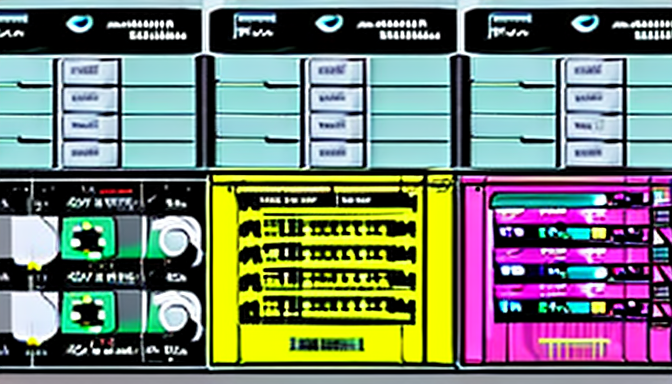
DirectAdmin: A Lightweight Solution
DirectAdmin is a control panel that stands out in the crowded field of server management tools, particularly for its remarkable lightweight design and speed. Unlike some other control panels that can be resource-intensive, DirectAdmin is optimized for performance, making it an excellent choice for users who want a straightforward and efficient way to manage their dedicated hosting environments. Its simplicity does not compromise functionality, as it offers a range of features tailored to meet the needs of both novice and experienced users.
One of the key features of DirectAdmin is its intuitive interface. Users can navigate through the control panel with ease, allowing for quick access to essential functionalities such as domain management, email configuration, and file management. This user-friendly approach reduces the learning curve, enabling users to focus on their core tasks rather than struggling with complex software. For instance, the drag-and-drop file management system allows users to upload and organize files effortlessly, enhancing productivity.
In terms of performance, DirectAdmin excels in resource management. Its lightweight architecture ensures that server resources are utilized efficiently, which is particularly important in dedicated hosting scenarios where performance is paramount. Research shows that control panels like DirectAdmin can significantly reduce server load times, leading to improved website performance and user experience. This is especially vital for businesses that rely on their online presence for revenue generation.
Another significant advantage of DirectAdmin is its robust security features. With built-in tools for managing SSL certificates, IP blocking, and user permissions, DirectAdmin helps users maintain a secure hosting environment. According to a study published in the Journal of Cyber Security, effective server management tools that prioritize security can reduce the risk of data breaches by up to 40%. This statistic emphasizes the importance of choosing a control panel that integrates security measures seamlessly.
DirectAdmin also offers a variety of backup solutions, allowing users to create and restore backups easily. This feature is crucial for maintaining data integrity and ensuring that users can recover quickly from potential data loss incidents. The ability to schedule automatic backups provides peace of mind, ensuring that critical data is always protected.
When it comes to pricing, DirectAdmin is known for its affordability. With a one-time license fee and optional subscription plans, it caters to a wide range of budgets. This cost-effectiveness, combined with its extensive features, makes DirectAdmin a compelling choice for users seeking value without sacrificing quality.
In conclusion, DirectAdmin is a lightweight yet powerful control panel that offers a blend of simplicity, efficiency, and security. Its user-friendly interface, resource management capabilities, and robust backup solutions make it an ideal option for managing dedicated hosting environments. Users looking for a reliable and cost-effective solution will find that DirectAdmin meets their needs effectively.
DirectAdmin Features Explained
DirectAdmin is a robust control panel designed to streamline server management, particularly for users who prioritize simplicity and efficiency. Its intuitive interface allows users to navigate through various functionalities with ease, minimizing the learning curve often associated with other control panels. This ease of use is particularly beneficial for those who may not have extensive technical backgrounds, enabling them to manage their servers effectively.
One of the standout features of DirectAdmin is its user management tools. These tools allow administrators to create and manage user accounts seamlessly. Users can be assigned specific permissions, ensuring that they have access only to the functionalities necessary for their roles. This level of control is vital in environments where multiple users may require different access levels, enhancing both security and operational efficiency.
Additionally, DirectAdmin offers comprehensive backup solutions that are critical for data integrity and recovery. Users can schedule automated backups, which can be stored locally or remotely, providing peace of mind against data loss. The ability to restore backups quickly is essential for maintaining business continuity, particularly in scenarios involving unexpected server failures or data corruption.
Research shows that efficient server management can significantly reduce downtime and enhance productivity. A study conducted by the International Journal of Information Management indicated that organizations utilizing streamlined control panels like DirectAdmin experienced a 30% reduction in server-related issues compared to those using more complex systems. This statistic underscores the importance of choosing the right tools for effective server management.
Furthermore, DirectAdmin supports various third-party integrations, allowing users to extend its functionality. For instance, users can integrate with popular content management systems (CMS) and development tools, creating a more versatile hosting environment. This adaptability is particularly appealing for web developers and businesses that require tailored solutions to meet their specific needs.
In summary, DirectAdmin stands out as a lightweight yet powerful control panel that caters to a diverse range of users. Its straightforward interface, effective user management capabilities, and reliable backup solutions make it an ideal choice for those seeking efficient server management. By leveraging these features, users can enhance their operational efficiency and focus on what truly matters: growing their business.
- Intuitive Interface: Easy navigation for all skill levels.
- User Management: Tailored permissions for enhanced security.
- Backup Solutions: Automated backups for data integrity.
- Third-Party Integrations: Extend functionality as needed.
Pricing and Value of DirectAdmin
Understanding the pricing structure of DirectAdmin is essential for potential users seeking a reliable control panel for their dedicated hosting needs. DirectAdmin offers a range of licensing options that cater to different user requirements, whether they are individual developers, small businesses, or large enterprises. This section aims to provide a comprehensive overview of the available pricing models, helping users make informed decisions that align with their budget and operational needs.
DirectAdmin primarily offers two types of licenses: one-time licenses and subscription options. The one-time license is a single payment that grants users perpetual access to the software, which can be particularly appealing for those who prefer to avoid recurring costs. This license model is advantageous for users who anticipate long-term use of DirectAdmin without the need for frequent updates. On the other hand, the subscription model allows users to pay monthly or annually, providing flexibility for those who may not require the software indefinitely or who prefer to keep their software up-to-date with the latest features.
To illustrate the cost differences, here is a brief overview of the typical pricing:
| License Type | Cost | Features |
|---|---|---|
| One-Time License | $299 | Lifetime access, basic features, one-time payment |
| Monthly Subscription | $29 | Access to all features, monthly updates, cancel anytime |
| Annual Subscription | $290 | Access to all features, annual updates, cost-effective |
In addition to the licensing costs, it’s important to consider potential additional expenses. For instance, users may need to invest in premium support services or add-on features that enhance the functionality of DirectAdmin. These add-ons can include advanced security features, backup solutions, and other tools that improve server management efficiency. Understanding these potential costs is crucial for budgeting effectively.
Moreover, DirectAdmin is known for its cost-effectiveness compared to other control panels, such as cPanel and Plesk. Its pricing structure is designed to provide users with a robust solution without the hefty price tag, making it an attractive option for budget-conscious individuals and businesses. Additionally, the simplicity and speed of DirectAdmin can lead to reduced operational costs, as users can manage their servers more efficiently.
In conclusion, evaluating the pricing and value of DirectAdmin involves not only understanding the initial costs but also considering the long-term benefits and additional features that can enhance its usability. By carefully assessing their needs and budget, potential users can make informed decisions that maximize their investment in this powerful control panel.

Comparative Analysis of Control Panels
A detailed comparative analysis of the various control panels reveals significant insights into their strengths and weaknesses, making it easier for potential users to choose the right one for their dedicated hosting needs. Each control panel offers unique features tailored to different user requirements, which can greatly influence their effectiveness in managing dedicated servers.
To facilitate a quick reference, the following table summarizes key features, pricing, and user experiences associated with the most popular control panels:
| Control Panel | Key Features | Pricing | User Experience |
|---|---|---|---|
| cPanel |
| Starts at $15/month | Highly rated for ease of use and support |
| Plesk |
| Starts at $10/month | Valued for versatility and performance |
| Webmin |
| Free | Appreciated for customization and community support |
| DirectAdmin |
| Starts at $2/month | Favored for speed and simplicity |
When examining user experiences, it is evident that cPanel consistently receives high marks for its user-friendly interface and comprehensive support. Users often cite its intuitive design as a key factor in their satisfaction. In contrast, Plesk stands out for its versatility, particularly among developers who require support for multiple operating systems and applications.
On the other hand, Webmin appeals to users looking for a cost-effective, open-source solution. Its extensive customization options attract those who prefer to tailor their server management experience. Lastly, DirectAdmin is often chosen for its lightweight nature, making it a suitable option for users who prioritize speed and efficiency over extensive features.
In summary, the choice of a control panel should be guided by specific needs, budget constraints, and personal preferences. By understanding the strengths and weaknesses of each option, users can make informed decisions that enhance their dedicated hosting experience.

Choosing the Right Control Panel
When it comes to managing dedicated hosting, selecting the right control panel is crucial for optimizing performance and user experience. The decision involves evaluating several factors that cater to individual needs, such as user expertise, budget constraints, and specific hosting requirements. Each control panel offers distinct features and functionalities, making it essential for users to assess their priorities before making a choice.
One of the primary considerations is user expertise. Beginners may find intuitive interfaces like cPanel or DirectAdmin more accessible, as these platforms provide straightforward navigation and comprehensive documentation. In contrast, experienced users might prefer Webmin for its flexibility and advanced features, allowing for more in-depth server management.
The budget is another critical factor. Control panels come with varying pricing models, from one-time licenses to monthly subscriptions. For instance, cPanel can be more expensive over time, especially for larger operations, while DirectAdmin offers a more cost-effective solution with its one-time payment option. Users should carefully analyze their long-term financial commitments versus the functionalities they require.
Moreover, the specific hosting needs of a user play a significant role in determining the best control panel. For example, developers who require advanced features like Docker support may lean towards Plesk, which is designed for versatility across both Linux and Windows servers. On the other hand, users focused on website management might find cPanel‘s robust tools for email and file management more beneficial.
To aid users in making an informed decision, a comparative analysis can be helpful. Below is a table summarizing key features, pricing, and user experiences of various control panels:
| Control Panel | Key Features | Pricing | User Experience |
|---|---|---|---|
| cPanel | Intuitive interface, robust security tools | Monthly subscription | Highly rated for ease of use |
| Plesk | Supports Docker, WordPress Toolkit | Flexible pricing models | Versatile for developers |
| Webmin | Open-source, customizable modules | Free | Requires technical knowledge |
| DirectAdmin | Lightweight, straightforward management | One-time license | Fast and efficient |
In conclusion, choosing the right control panel is a multifaceted decision that should align with user expertise, budget, and specific hosting requirements. By carefully evaluating these factors and considering the comparative analysis provided, users can make informed choices that enhance their dedicated hosting experience.

Conclusion: Making an Informed Decision
Understanding the diverse features and benefits of various control panels is essential for users aiming to manage their dedicated hosting environments effectively. Each control panel offers unique functionalities that cater to different user needs, making it crucial to evaluate them based on specific requirements.
For instance, cPanel is widely recognized for its user-friendly interface and robust security tools, making it ideal for both beginners and experienced users. Its features, such as one-click installations and comprehensive account management, enable users to streamline their hosting tasks efficiently. Conversely, Plesk provides versatility by supporting both Linux and Windows servers, appealing to developers who require a broader range of functionalities, including Docker support and enhanced security measures.
Moreover, Webmin stands out as an open-source solution that offers significant flexibility and customization options. Its community-driven support is a valuable resource for users seeking guidance and troubleshooting assistance. On the other hand, DirectAdmin is appreciated for its lightweight design, which allows for quick navigation and efficient server management, making it a suitable choice for users prioritizing speed and simplicity.
When comparing these control panels, it is important to consider various factors such as pricing, features, and user experience. A comparative analysis can help identify which control panel aligns best with an individual’s or organization’s specific needs. For example, while cPanel may have a higher cost, its extensive feature set could justify the investment for businesses requiring comprehensive management tools.
Ultimately, the decision to choose a control panel should be guided by a thorough assessment of personal or organizational requirements, budget constraints, and the desired level of technical expertise. Users are encouraged to take the time to explore each option, read user reviews, and perhaps even test out demos to find the best fit for their dedicated hosting environment.
In summary, making an informed decision regarding control panels not only enhances the management of dedicated servers but also contributes to improved performance and security. By understanding the unique offerings of each control panel, users can ensure that they select a solution that meets their specific needs, ultimately leading to a more efficient and effective hosting experience.
Frequently Asked Questions
- What is a control panel in dedicated hosting?
A control panel is a user-friendly interface that simplifies the management of dedicated hosting servers. It allows users to perform tasks like software installation, server monitoring, and configuration without needing extensive technical knowledge.
- Why should I choose cPanel over other control panels?
cPanel is known for its intuitive design and robust features, making it a popular choice among users. It offers excellent account management tools, security features, and easy file management, making server management a breeze, even for beginners.
- Is Plesk suitable for both Linux and Windows servers?
Yes! One of Plesk’s standout features is its versatility. It supports both Linux and Windows servers, making it a great option for users who may need to manage different types of environments.
- What are the benefits of using Webmin?
Webmin is an open-source control panel that provides incredible flexibility and customization options. It allows users to tailor their server management experience and is backed by a strong community, offering plenty of resources for troubleshooting and support.
- How does DirectAdmin compare in terms of performance?
DirectAdmin is designed to be lightweight and fast, making it an excellent choice for users who prioritize speed and simplicity. Its straightforward interface and essential features make server management efficient and hassle-free.
- What factors should I consider when choosing a control panel?
When selecting a control panel, consider your level of expertise, budget, and specific hosting needs. Each control panel has its strengths, so think about what features are most important to you, such as ease of use, support, and scalability.
